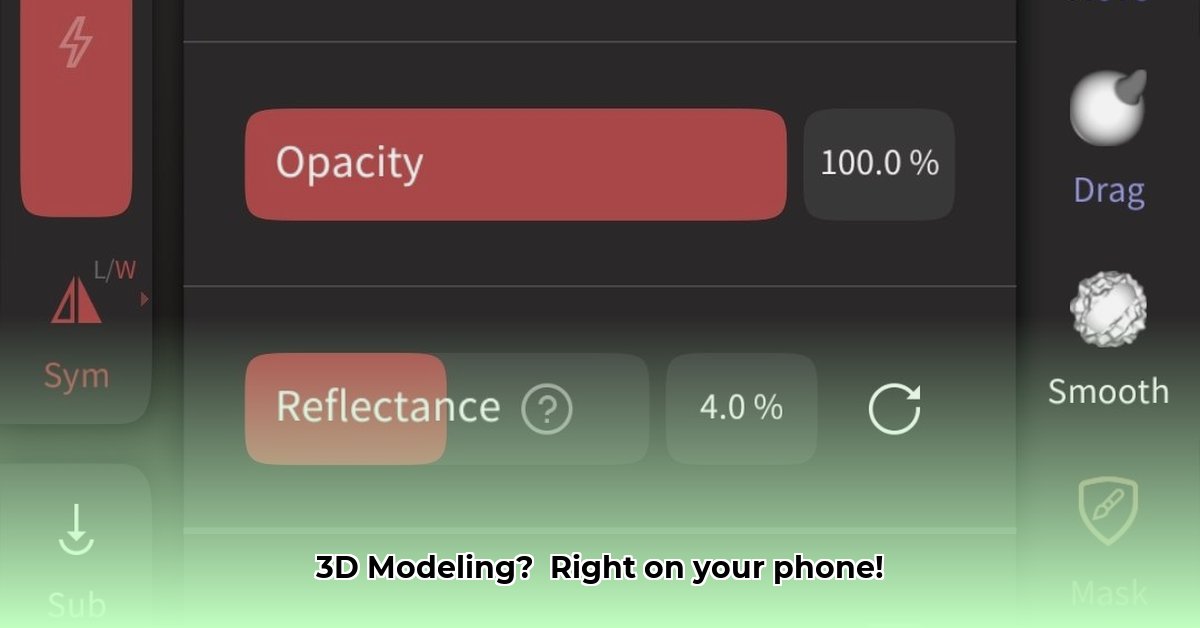
Nomad Sculpt Android: A Mobile 3D Sculpting Powerhouse
Nomad Sculpt for Android isn't just another 3D modeling app; it's a surprisingly powerful tool for sculpting on the go, catering to both beginners and seasoned professionals. Imagine having a fully-fledged digital sculpting studio in your pocket. This review dives deep into its capabilities, comparing it to competitors and providing actionable tips to optimize your workflow.
A Feature-Rich Mobile Studio
Nomad Sculpt boasts a comprehensive toolset. It offers a wide array of customizable sculpting brushes, allowing for precise control and creative freedom. Boolean operations, including a convenient trim tool, simplify complex modeling tasks. Vertex painting, supporting color, roughness, and metalness, adds fine details and material properties. Unlike many other mobile apps, Nomad Sculpt transcends basic features. Advanced functionalities such as multi-resolution sculpting (allowing detailed work without performance slowdown) and dynamic topology (making complex models easier to manage) contribute to its professional-grade appeal. It also includes automatic UV unwrapping, a significant time-saver for texture mapping. Finally, it offers versatile export options (glTF, OBJ, STL, and PLY), ensuring seamless collaboration and compatibility.
But how efficient is it? While independent benchmarks across various Android devices are currently lacking, early user experiences suggest generally smooth and responsive performance on many devices. This responsiveness, coupled with the intuitive interface, makes complex sculpting surprisingly accessible.
Intuitive Design: Powerful Tools, Simplified
The app's user interface is surprisingly intuitive, making it easy to navigate even for those unfamiliar with 3D modeling software. The powerful tools are well-integrated and easy to access. This is a testament to excellent design—powerful features shouldn't come at the cost of user-friendliness. Is this intuitive design a key factor in its success? Certainly, accessibility is as crucial as functionality in a mobile application environment.
Optional Extras: Expanding Your Capabilities
Nomad Sculpt intelligently offers extra features via in-app purchases. For example, the quad remesher provides finer mesh density control, a boon for serious 3D artists. This approach caters to both casual users and professionals, offering a flexible pricing model.
Benchmarking and Comparisons: A Need for More Data
Direct comparisons with other mobile 3D modeling apps require extensive side-by-side testing, which is beyond the scope of this review. However, Nomad Sculpt's feature set rivals, and in some aspects surpasses, many desktop applications—a remarkable achievement for a mobile app. The lack of publicly available comprehensive benchmarks across different Android devices remains a limitation in objectively evaluating its performance. This presents an opportunity for future independent analysis.
Pros and Cons of Nomad Sculpt
| Pros | Cons |
|---|---|
| Extensive feature set | Lack of independent performance benchmarks across devices |
| User-friendly and intuitive interface | Some advanced features require in-app purchases |
| Powerful sculpting and painting capabilities | Limited user reviews and publicly available benchmarks, hindering objective comparison |
| Multiple export format support | |
| Relatively easy learning curve |
Sharing Your Creations
Exporting projects is straightforward. Nomad Sculpt's support for popular formats ensures compatibility with various software and 3D printers, promoting seamless collaboration and sharing. This interoperability is vital in today's interconnected digital world.
Optimizing Nomad Sculpt Performance on Lower-End Android Devices
Key Takeaways:
- Lowering polygon count and texture resolution significantly improves performance.
- Closing unused background applications frees system resources.
- Regularly restarting your device clears memory.
- Using lower-resolution textures maintains visual quality with less performance impact.
- Simpler shading modes reduce resource consumption and improve smoothness.
Understanding Performance Bottlenecks
Even powerful software like Nomad Sculpt struggles on less capable hardware. High-polygon models, high-resolution textures, and insufficient RAM are major performance bottlenecks. Think of it as trying to render a high-resolution image on a low-powered computer; the result is slow rendering and sometimes complete failure.
Actions for Optimization
Here's a step-by-step guide to improve Nomad Sculpt's performance on less powerful Android devices:
Reduce Polygon Count: Decimating your model (reducing its polygon count) directly impacts performance. Nomad Sculpt provides built-in tools for this. Experiment to find the optimal balance between detail and speed.
Lower Texture Resolution: High-resolution textures are visually appealing but resource-intensive. Using lower-resolution textures reduces the load on your device without significantly affecting visual quality. Consider creating texture atlases to further optimize performance.
Manage Background Apps: Close unnecessary background apps to free up system resources.
Regularly Restart Your Device: This clears RAM and improves overall system performance.
Use Simpler Shading Modes: Nomad Sculpt offers various shading options. Simpler modes consume fewer resources.
Keep Nomad Sculpt Updated: Updates often include performance improvements and bug fixes.
Hardware Considerations and Alternatives
While high-end Android tablets are improving, they still often fall behind iPads in processing power. For professional-level sculpting, a more powerful device may be considered, though optimizing workflows is often more cost-effective. Additionally, exploring alternative mobile 3D sculpting apps might reveal applications better optimized for lower-end devices. Competition drives innovation, and researching alternatives is a valid approach to finding the best solution for your needs and hardware limitations.
⭐⭐⭐⭐☆ (4.8)
Download via Link 1
Download via Link 2
Last updated: Monday, June 02, 2025